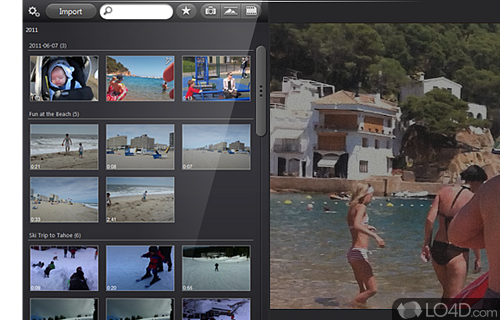
Freeware video editor for beginners.
vReveal is a powerful and user friendly modern video tool designed to help users less experienced in the video editing files to quickly fix or enhance their videos as well as apply various video effects.
vReveal Interface
The interface of the software is simple and has three main layouts, one for the management and importing of videos, the second for the editing of videos and a last layout for the saving of videos.
The video editing layout is the one filled with most of the features and permits the applying of several auto fixes which will attempt to repair problems such as image stabilization, contrast, white balance, sharpening or even deinterlacing or even the addition of video effects such as sepia, glow, vivid colors, grain, black&white.
vReveal Effects
Each of the effects and corrections can be fine tuned from the Fine Tune tab of the editing layout, this feature giving users more control over the chosen effects.
Finished projects can be saved either as video files stored on the computer or even uploaded directly on YouTube or Facebook making vReveal even more useful for novice users.
The software also supports the use of Nvidia video card GPU acceleration in the encoding process thus making it possible to reduce the encoding time even more.
Overall
Overall, vReveal proves to be a reliable and functional video tool which will help novice users to enhance their videos without having to use complex video editing tools which are harder to learn and use.
-BT
Features of vReveal
- Integrates with Facebook, Twitter and YouTube.
- Auto Fix: Automatically corrects shaky, washed-out and low-light videos with a single click.
- Deinterlace: Remove video interlacing artifacts.
- Denoise: Reduce video noise and graininess.
- Enhance: Adjust color, contrast, brightness and more to make videos look their best.
- Highlight: Automatically detect and highlight people, animals and motion.
- Multi-Device: Import videos from any device, including cameras, phones and tablets.
- Output: Export videos in a variety of popular formats.
- Rotate: Easily rotate videos that are upside-down or sideways.
- Share: Easily share videos on YouTube, Facebook, Twitter and more.
- Sliders: Fine-tune adjustment by using sliders.
- Speed Adjust: Create slow motion or speed up videos.
- Splice: Cut and combine clips without re-encoding.
- Stabilize: Smooth out shaky video with professional-grade stabilization.
- Timeline: View and edit frames on a timeline.
Compatibility and License
vReveal is provided under a freeware license on Windows from audio and video editors with no restrictions on usage. Download and installation of this PC software is free and 3.2.0.13029 is the latest version last time we checked.
Is vReveal for Windows 10?
Yes. It can run on a PC with Windows 11 or Windows 10. Previous versions of the operating system shouldn't be a problem with Windows 8, Windows 7 and Windows Vista having been tested. Windows XP is supported. It runs on both 32-bit and 64-bit systems with no dedicated 64-bit download provided.
Filed under:
- vReveal Download
- Free Audio and Video Editors
- vReveal 3.2
- Software for Windows 10


